|
|
 |
FleshBucks - Order Fleshlights with a 25% Discount at Fleshlight.com |
 |
 |
When you place an order to buy a Fleshlight product from the official Fleshlight online store Fleshlight.com (or Fleshlight-International.eu for Europeans) and if, when doing so, you create a personal customer account (for an explanation, click here: Order Fleshlights), you will earn so-called "FleshBucks" as a bonus.
With these FleshBucks you can save up to 25% on your next purchase when ordering through the same customer account. 1 FleshBuck has the value of 1 USD/EUR and as many FleshBucks that combine to make a savings of 25% can be applied to your next Fleshlight purchase.
The number of FleshBucks that can be credited to your account depends on the total amount of the respective purchase. For each full 10 USD/EUR of an order, you earn 1 FleshBuck, meaning for instance that if you buy in the amount of 116.50 USD/EUR, you earn 11 FleshBucks. This information will be contained in the order confirmation email you will receive and will look like the example in the picture below.
|
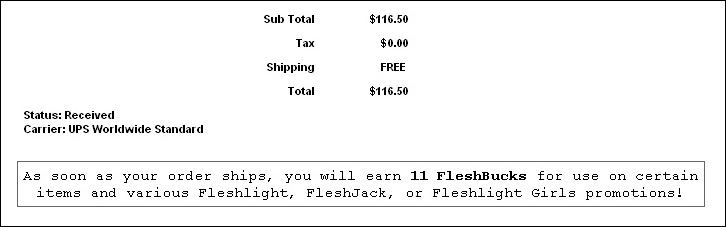 |
In your customer account at Fleshlight.com (or Fleshlight-International.eu for Europeans), you can view the current balance of the FleshBucks you have collected so far after clicking the "Update your profile" link. It is up to you whether you would like to use your FleshBucks upon your next purchase or if you would prefer to save them for a later purchase.
|
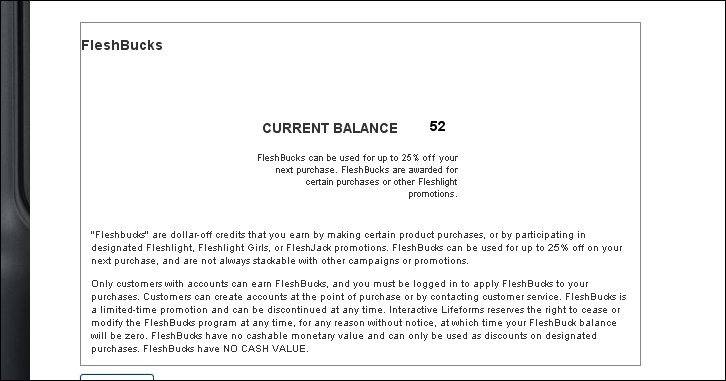 |
|
 |
Applying FleshBucks to a Fleshlight Order
|
 |
In order to apply collected FleshBucks to the next Fleshlight purchase at Fleshlight.com, you have to sign into your customer account before placing your order. Then, after putting the desired products into the shopping cart, you click the "Proceed to Checkout" button.
Doing so takes you to the next page on which you will see (in addition to your address information, shipping method and payment method) the green FleshBucks field in the lower right-hand corner, which appears as in the picture below.
|
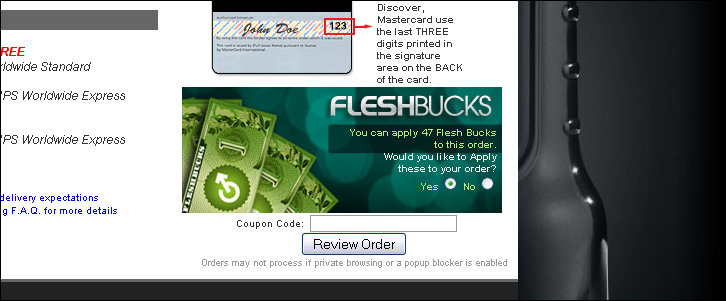 |
This field informs you how many FleshBucks can be applied to the order (which depends on how many you have collected and how many you can use – the maximum being 25% of the amount of order). To apply your FleshBucks to the order, you have to select the "Yes" option by clicking the white circle to the right of the "Yes".
If you don't want to apply any FleshBucks, simply leave the default "No" setting. Next, click the "Review Order" button and the next window ("Review your Order") appears.
|
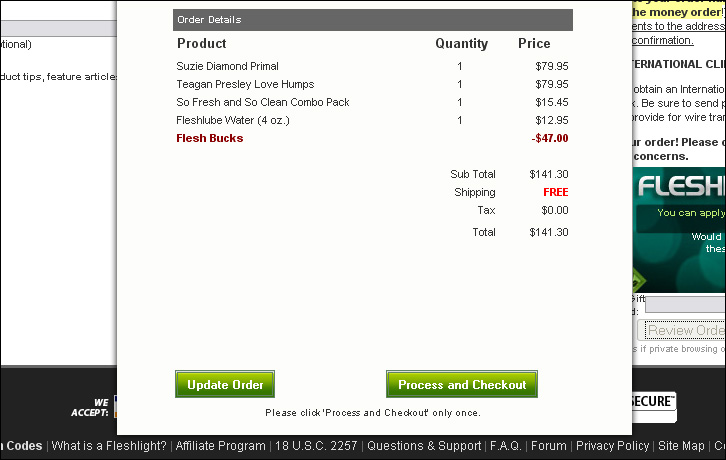 |
Assuming everything has run smoothly, the applied FleshBucks will be listed in your order details and the total amount of the order will be accordingly reduced by the used number of FleshBucks. As an example, have a look at the picture above where the original amount of 188.30 USD has been reduced, with 47 FleshBucks, to 141.30 USD (which is the equivalent of a 25% discount).
The FleshBucks discount has no influence on the free shipping option which you can receive when the order amount exceeds 100 USD/80 EUR. This means that if your order amount initially exceeds 100 USD/80 EUR but the application of FleshBucks reduces the amount to less than 100 USD/80 EUR, you get the free shipping anyway.
By the way, FleshBucks are also combinable with other special sales that from time to time are offered by the Fleshlight manufacturer at the official Fleshlight online store.
|
|
|
|

